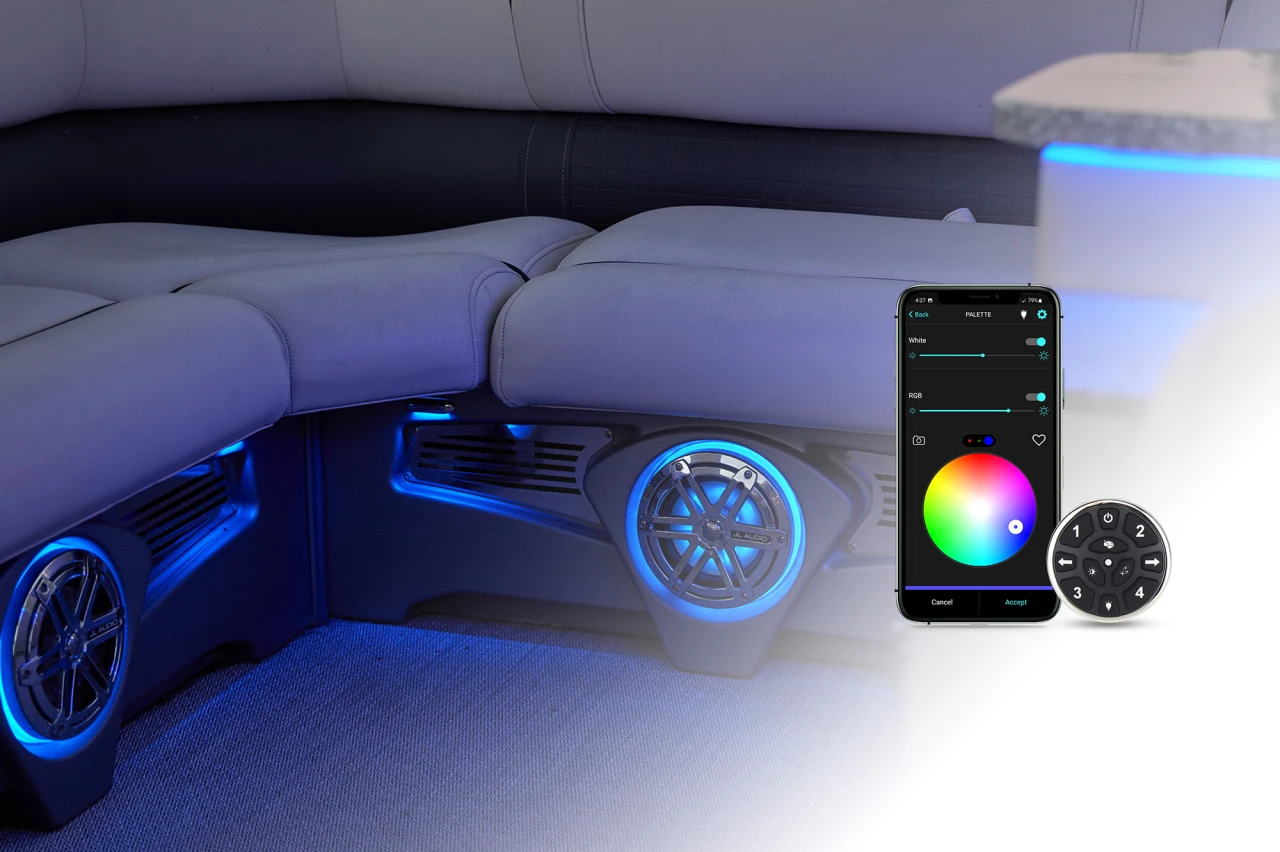Quickstart Guide
Need help with your VersiControl™ products? Check out our Quickstart Guide for the pad and phone app to get your RGB(W) VersiColor® lighting running smoothly.
Questions?
If you can't find what you're looking for in the Quickstart Guide or FAQ below, please reach out to a member of our team. We're happy to help!
Privacy Policy
For your comfort using our products, we encourage you to review our Privacy Policy. If you have questions, feel free to reach out through the contact form.
FAQ
RGB lights combine red, green, and blue LEDs to offer nearly limitless color display. Adding white LEDs to make RGBW lights offers even more versatility to enhance your on-board experience and create the perfect ambience for any situation.
VersiControl™ is the control center for the lighting system on your boat. It controls VersiColor® RGB(W) lights and can be used as a stand-alone product or integrated into the digital dash via a CAN Bus system or NMEA 2K network.
- Check all fuses on wires and replace as necessary.
- Cycle the controller on and off via the pad controller.
Once you establish which zone controls each area of your boat, you can rename the zone. For example, rename zones to deck, galley, bar, bedroom or whatever makes the most sense to you.
The padlock icon on the zone will be closed.
Tap the lock symbol to unlock and edit the zone.
You may have turned the fading effect on at different times for each zone. To synchronize zones to fade together, be sure to select all zones before programming your desired effect.
Yes! Tap the camera symbol to capture a photo of any color you’d like to match, then tap the heart symbol to view and save to your favorites and apply it to your zones.
Once you activate timer mode, a time counter will appear on the Zone Control Box.
Tap the Quick White button to instantly turn all lights white in case of an emergency or to count the number of guests on board. Press it again to return all zones back to their previous setting.
The RGB(W) channels switch negative.
Yes, the lights run on a constant 12V DC.
-
Close the app completely and restart.
-
If the app is still frozen after restarting, you may need to download the latest software updates.
-
If no updates are available, try uninstalling and reinstalling the app.
The factory default passcode is 1234. The code can be changed under the Manage Devices category in the settings menu.